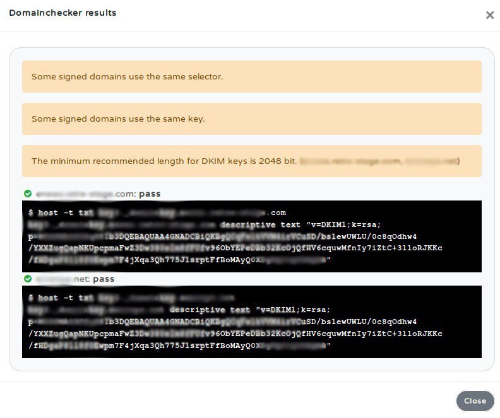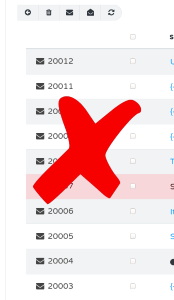Category:E-Mail analysis: Difference between revisions
Jump to navigation
Jump to search
Created page with "Category:InboxSys Read and interpret the InboxSys E-Mail analysis." |
No edit summary |
||
| (2 intermediate revisions by the same user not shown) | |||
| Line 1: | Line 1: | ||
[[Category:InboxSys]] | [[Category:InboxSys]] | ||
[[Category:Reporting]] | |||
Once messages are sent to the seedlist, they are listed in the InboxSys app "Messages" section. | |||
From the full list, a preview can be selected by clicking on the eye-icon. | |||
Full details can be seen by: | |||
# Clicking on the binoculars-symbol at the far right end of each message | |||
# Clicking on the subject line | |||
=View E-Mail content and headers= | |||
In the top section of the message analysis, the following items can be found: | |||
# Show HTML version | |||
# Show Mobile version (BETA - ) | |||
# Message details | |||
## InboxSys ID (Link directly to a campaign result). | |||
## X-header analysis | |||
## Sender address analysis, | |||
## Returnpath | |||
## Sender IP | |||
## Full subject | |||
# Show Text version (click "show/hide" / click "show/hide") | |||
# Show raw HTML (click "show/hide") | |||
# Show full header and mail source (click "show/hide") | |||
In addition to that, you will find the following options: | |||
Latest revision as of 15:09, 7 October 2024
Once messages are sent to the seedlist, they are listed in the InboxSys app "Messages" section.
From the full list, a preview can be selected by clicking on the eye-icon.
Full details can be seen by:
- Clicking on the binoculars-symbol at the far right end of each message
- Clicking on the subject line
View E-Mail content and headers
In the top section of the message analysis, the following items can be found:
- Show HTML version
- Show Mobile version (BETA - )
- Message details
- InboxSys ID (Link directly to a campaign result).
- X-header analysis
- Sender address analysis,
- Returnpath
- Sender IP
- Full subject
- Show Text version (click "show/hide" / click "show/hide")
- Show raw HTML (click "show/hide")
- Show full header and mail source (click "show/hide")
In addition to that, you will find the following options:
Subcategories
This category has the following 2 subcategories, out of 2 total.
Pages in category "E-Mail analysis"
The following 11 pages are in this category, out of 11 total.
Media in category "E-Mail analysis"
The following 3 files are in this category, out of 3 total.
-
Double-dkim.png 500 × 418; 175 KB
-
InboxSysID.png 654 × 247; 15 KB
-
NoInboxSysID.png 174 × 300; 14 KB