API
Jump to navigation
Jump to search
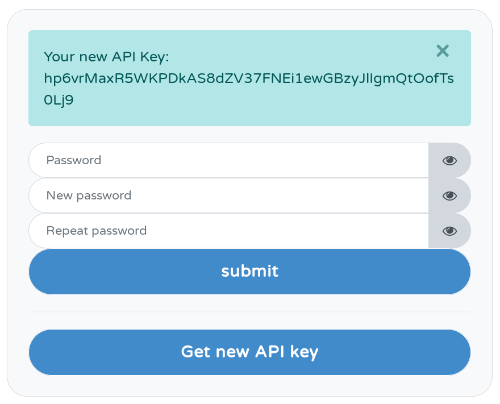
InboxSys Platinum users can use our API. A new API key can be registered from your account settings in the "Change password" section. Once a new key has successfully been requested, the new key is displayed only once. Copy it and use it to connect to the API.
API quickguide
Get your seedlist. Input is in JSON, output is in CSV.
$ curl -s -u USERNAME:APIKEY https://api.app.inboxsys.com/v1/seedlist/download.php -H "Content-Type:application/json" -X POST -d 'false'
You can send a message to that list, wait 5 minutes and get your message list.
$ curl -s -u USERNAME:APIKEY https://api.app.inboxsys.com/v1/messages/read.php -H "Content-Type: application/json" -X POST -d 'false'
From this message list you can select an ID (Lets say, your test message has ID 123456) and then you can select message results by ID
$ curl -s -u USERNAME:APIKEY https://api.app.inboxsys.com/v1/messages/read.php -H "Content-Type: application/json" -X POST -d '{"id":"123456"}'
...or get seedlist results by ID
$ curl -s -u USERNAME:APIKEY https://api.app.inboxsys.com/v1/messages/seedlist_results.php -H "Content-Type: application/json" -X POST -d '{"message":"123456"}'
...and if you want to see what's in your folder placement monitor, you can get aggregated seedlist results
$ curl -s -u USERNAME:APIKEY https://api.app.inboxsys.com/v1/messages/seedlist_results.php -H "Content-Type: application/json" -X POST -d 'false'