DNSBWL checker
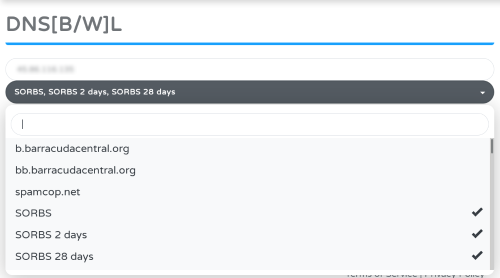
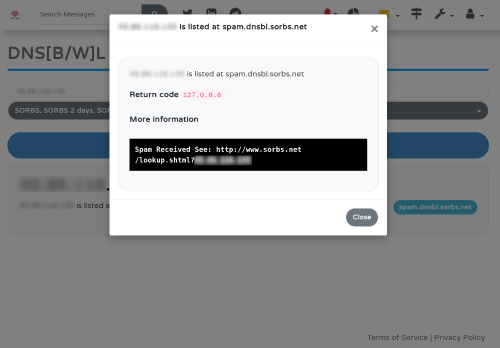
The DNS[B/W]L checker checks individual IPs or domains against one or more blacklists.
- Go to your InboxSys site. In most cases this is app.inboxsys.com.
- Click on the tool (🔧) symbol and then on DNS[B/W]L Lookup.
- Enter an IP or domain in the top field.
- In the top field you can not only use singe IP's and domains, but also CIDR ranges and bracket notation.
- CIDR example: 192.168.32.0/24.
- Bracket notation example: 192.168.32.[1-254].
- In the top field you can not only use singe IP's and domains, but also CIDR ranges and bracket notation.
- Use the dropdown menu to select one or more lists to be checked. If nothing is selected, all lists will be queried.
- Press Check!
The DNS[B/W]L checker can be used without account login, but in that case only the most relevant lists can be selected from the dropdown menu. To see all blacklists active in your account, log in and find the full list in the dropdown of the DNS[B/W]L checker!