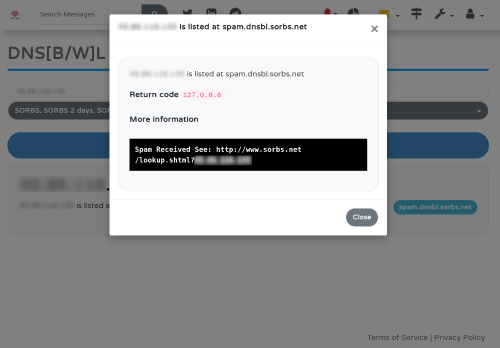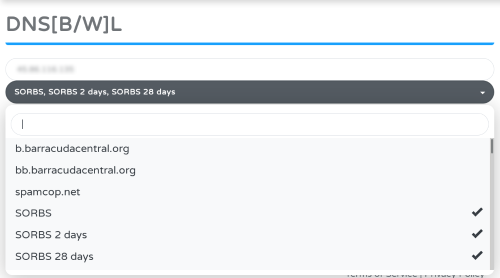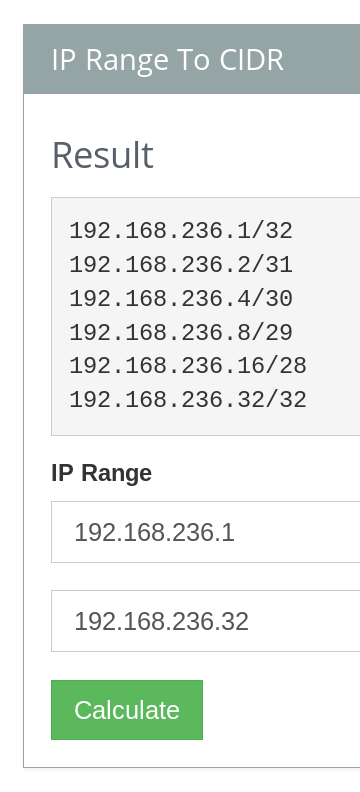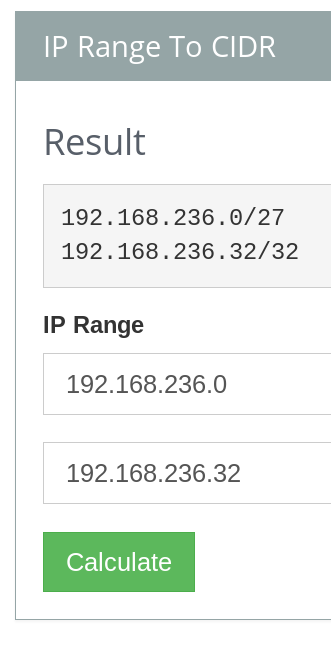Category:IP monitor: Difference between revisions
Created page with "Category:InboxSys InboxSys monitors IPs on a daily base and stores the results for 30 days. Not only the sending IPs of campaigns that have been sent to the seedlist are tested, but also the IPs that can be found in the default and alternative IPs in your Domain and IP settings (account settings -> domain settings). The folowing items are being monitored: * PTR consistency * Blocklistings * Whitelistings * SenderScore..." |
No edit summary |
||
| Line 1: | Line 1: | ||
[[Category:InboxSys]] | [[Category:InboxSys]] | ||
[[Category:Reporting]] | |||
[[:Category:InboxSys|InboxSys]] monitors IPs on a daily base and stores the results for 30 days. Not only the sending IPs of campaigns that have been sent to the [[:Category:Seeds|seedlist]] are tested, but also the IPs that can be found in the default and alternative IPs in your [[Domain and IP settings]] (account settings -> domain settings). | [[:Category:InboxSys|InboxSys]] monitors IPs on a daily base and stores the results for 30 days. Not only the sending IPs of campaigns that have been sent to the [[:Category:Seeds|seedlist]] are tested, but also the IPs that can be found in the default and alternative IPs in your [[Domain and IP settings]] (account settings -> domain settings). | ||
Latest revision as of 15:16, 7 October 2024
InboxSys monitors IPs on a daily base and stores the results for 30 days. Not only the sending IPs of campaigns that have been sent to the seedlist are tested, but also the IPs that can be found in the default and alternative IPs in your Domain and IP settings (account settings -> domain settings).
The folowing items are being monitored:
- PTR consistency
- Blocklistings
- Whitelistings
- SenderScore
- and if an SNDS API key is present in account settings, SNDS results
Clicking on single IPs visualizes the IP history over the past 30 days. The Date-field allows switching the current view to any date in the past 30 days.
The "search IPs" field can be used to search for single IPs. /24 Netblocks can be found by searching for the first 3 octetts in an IP address. In addition to that, the "search IPs" field will match non-numeric phrases, such as blacklists or whitelists, as well.
The full list, or the current output, can be exported in CSV.
Pages in category "IP monitor"
The following 6 pages are in this category, out of 6 total.
Media in category "IP monitor"
The following 4 files are in this category, out of 4 total.
-
DNSBWL1.png 500 × 348; 30 KB
-
DNSBWL2.png 500 × 278; 19 KB
-
Ip2cidr1.png 360 × 792; 40 KB
-
Ip2cidr2.png 331 × 648; 27 KB